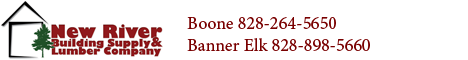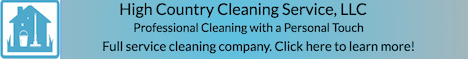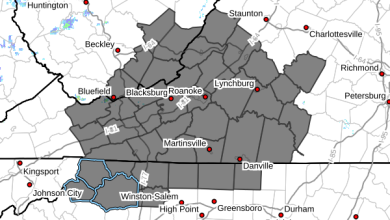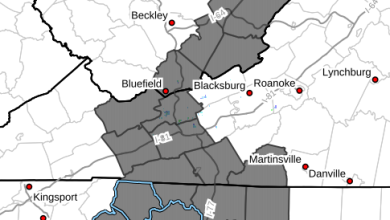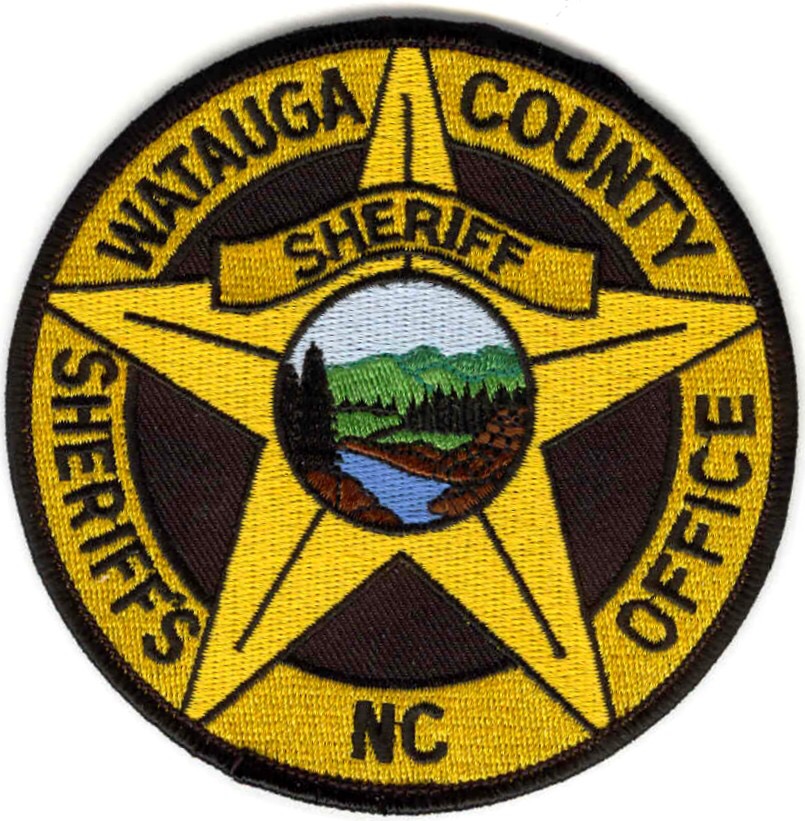Last Updated on December 17, 2015 3:42 pm
A new service in the Town of Boone will be available for those who cannot safely call 911 in an emergency, or those individuals who are deaf, hard of hearing or have a speech disability.
Boone Police Department 911 center has completed testing and will begin accepting texts to 911 December 15, 2015. Customers inside the corporate limits or within cellular sectors that fall inside the Town of Boone and that have text plans from AT&T, Sprint, T-Mobile and Verizon can now send a text message in an emergency. Customers unsure whether their carrier offers the ability to text to 911 should contact the carrier directly. They should not send “test” messages to 911.
“It is the goal of Boone Police Department 911 Center and the Town of Boone to provide the best possible service to our citizens; to get them the best possible help when they need it the most. Texting to 911 is just one of the improvements we are making to our services.” – Chief of Police Dana Crawford
Text to 911 was designed for Short Message Service (SMS) texting, but continues to evolve quickly. Boone Police Department 911 does not have control over text message delivery from the wireless carriers but is prepared to receive and respond to any text received.
Dialing 911 in an emergency is still the preferred way to request help, and the public is reminded to “Call if you can, text if you can’t.” For most people, sending a text to 911 will not replace making a call. Appropriate scenarios for texting 911 could include:
- Deaf, hard of hearing callers or individuals with a speech disability.
- The caller is unable to speak due to a medical issue or other condition.
- When speaking out loud would put the caller in danger such as a home invasion, an abduction, a domestic violence incident or an active-shooter scenario.
Text to 911 services allow people who are deaf and hard of hearing to access to Emergency 911 center by sending a text message to 911 in lieu of making a voice and videophone calls or using the telecommunication relay service.
Tips on texting 911 in an emergency:
- “What’s your location?” Be sure to include clear information about the location of the emergency with the type of help needed in the first text message sent to 911. Emergency personnel cannot always determine your location.
- Be prepared to answer questions and follow instructions from the 911 call taker.
- Text in simple words – do not use abbreviations, emoticons or emoji.
- Keep text messages brief and concise.
- Stay on the line until the dispatcher closes the dialog, if it is safe to do so.
- Don’t forget to silence your phone if you don’t want to be heard.
When available, there are a few things you need to know about texting 911:
- Sending a text to 911 may take longer than a voice call because someone must enter the text, send it through the system and then the 911 call taker has to enter a text response and send it back. Time is critical in a life-threatening emergency, and customers should be aware of this difference.
- Location information with a text is not equal to calling 911 at this time. As is the case with calling 911, customers should only text 911 for emergency situations that require an immediate response from police, fire or emergency medical services.
- Just like regular text messages, 911 messages can take longer to receive, can get out of order or may not be received.
- A text or data plan is required to place a text to 911.
- If the service is not available in your area, or is temporarily unavailable, you may receive a message indicating that and to contact 911 by other means.
- Group texts, photos and video cannot be sent to 911 at this time.
- Do not text and drive!